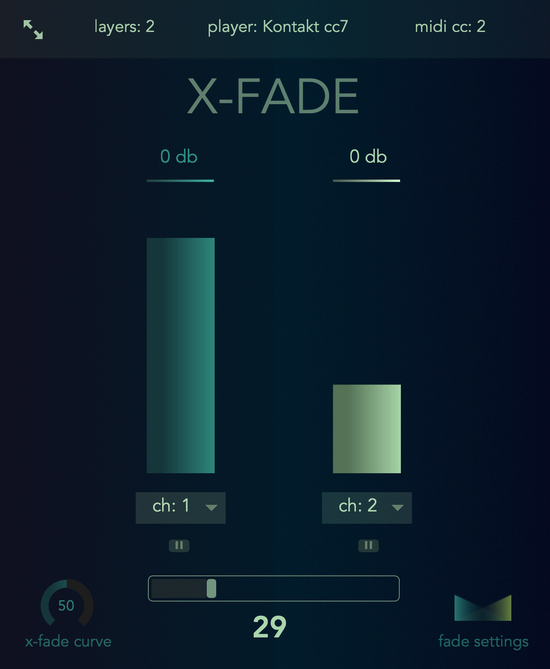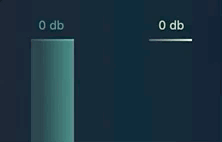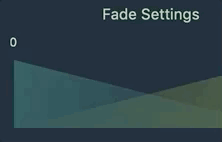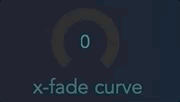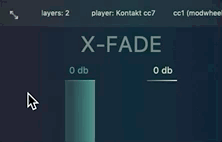grumpy monkey plugins
X-Fade VST / AU / Multiscript
X-Fade VST / AU / Multiscript
Couldn't load pickup availability
Multiscript version runs in any DAW using Kontakt (version 5.8.1 or above).
VST/AU plugin version recommended for: Logic, Reaper.

Overview
-
X-Fade solves a common problem for composers: transitioning between instruments or articulations.
Load two instruments into midi channels 1 & 2, then use a cc fader to control the crossfade (using cc7 / cc11 midi data).
Adjust the steepness of the curve, from an equal power crossfade to linear crossfade.
Fine-tune your settings to control where the cross fade begins / ends.
Compatible Sample Players: Kontakt, Spitfire Audio Player, SINE, Eastwest Play (not Opus).
Available as a Kontakt Multiscript, VST3, VST3 instrument, AU.
Now Apple Silicon Native -
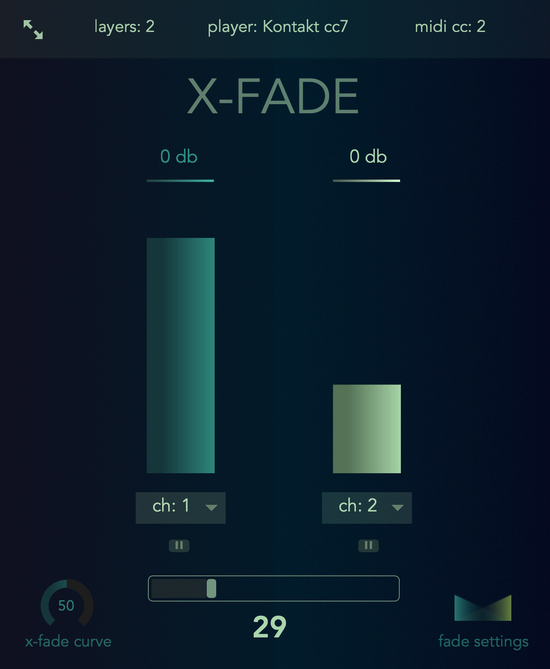
Features
-
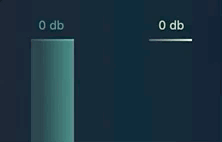
Match top volumes by making cuts.
-
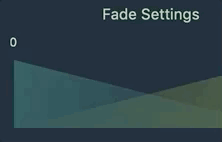
Adjust the start/end points of your crossfade.
-
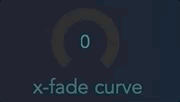
Dial the steepness of the curve from linear to equal-power crossfade.
-
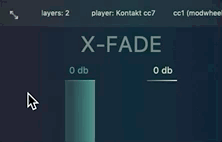
Crossfade between either 2 or 3 layers.
Limitations
-Multiscript version runs in any DAW within Kontakt (version 5.8.1 or above). VST / AU version is recommended in Logic & Reaper (and can work in Cubase).
-It's recommended (though not required) that you have a cc controller to control the crossfade. One that's not currently being used for cc1(modwheel)/cc7(volume).
-Grumpy Monkey's Volume system has some specific quirks. (More info here.)
-Spitfire Audio Player requires an instance of X-Fade per instrument (because SFA Player is not multitimbral).
----------------
Change Log
10/06/22 Version 1.0
-Release version
7/20/23 Version 1.1
-Now includes a Kontakt Multiscript version
-Minor fix (mod wheel filtered out when using Midi CC1 to control the crossfade).
4/04/24
-Now Apple Silicon Native